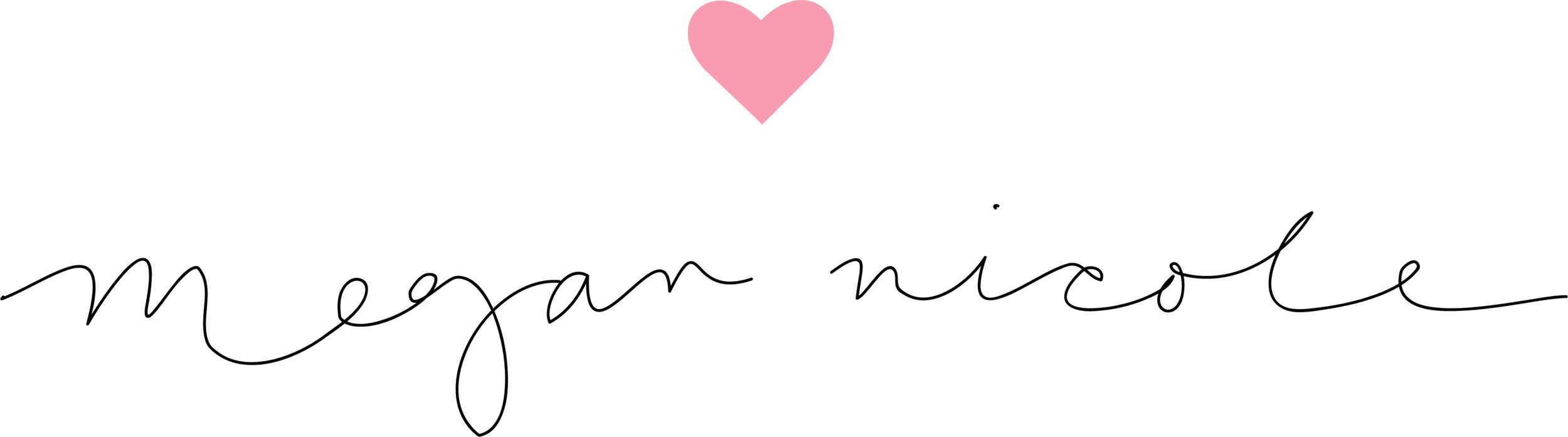HOW TO SET UP YOUR OWN TWITCH STREAM
One of my favorite parts of this year has been streaming with my husband, Cooper, on Twitch (MeganAndCooperTV)! I’ve loved getting to share music, gaming, and my very awkward, goofy side on there with you all. It’s been such a fun partnership with Cooper, and I love that outside of my other projects I get to share one with him! I feel so lucky that I get to do that as part of my job. The set up process for Twitch was actually not super straight forward, so I thought I’d explain it here in case any of you are ready to start your own channels! Cooper is the expert when it comes to this (he’s researched A LOT), so I had him help me out with the basics and equipment/the set up process! Here’s what he had to say:
The Basics
Twitch is a live-streaming platform where you can share your love of games, music, or anything else really, and build a community around it! There are so many things that make Twitch special as a platform. It’s kind of in its own little corner of the internet, with its own culture and sense of humor. From a music perspective, we’ve really loved getting to play live music for people on Twitch, and the other musicians there have been so kind and encouraging. Really, it’s the interaction and engagement that makes it so much fun.
Set Up Process
Let’s talk stream setup! First, you’ll need a broadcasting software. We use Streamlabs OBS, but OBS Studio is also very popular, and I’ve heard good things. Once you have that, you’re ready to set up your stream!.
When talking about gear I like to focus on three main priorities in this order: First is audio, then lighting, then camera. What I’ll do is give you a couple options for different budget levels in each category. For the most part, especially if you’re just starting out, go with the basics and build from there as your community grows. Let’s get started!
AUDIO
It sounds kind of backwards, but audio really is the most important part of your stream. If your microphone sounds like a drive-through speaker, it’s really hard to maintain an audience. The good news is, there are a lot of good, inexpensive USB microphones for those just starting out (and some of them are even becoming a nice alternative to full XLR studio mics). On top of just having a good microphone, make sure you read up on managing your levels (the volume of your voice that gets processed by the mic) so that you aren’t peaking (sending too much signal, making your voice sound distorted and “crunchy”). Even a $3,000 microphone will sound bad if your levels are too hot (that’s that drive-through speaker thing I was talking about)! Another thing to think about when budgeting for your audio setup is that an XLR microphone requires some kind of interface to connect to your computer, whereas a USB mic can just plug right in— Another good reason to start with USB, and then decide if you need to upgrade later!
Here are some good audio options:
$$ Blue Yeti USB Mic
$$ Rode PodMic
$$$$ Shure SM7B (this was one of our first big investments)
LIGHTING
Lighting is an often overlooked part of a stream setup, but like I said earlier, your lighting is actually more important than your camera. A webcam with good lighting beats an expensive camera with bad lighting every day of the week! Megan and I streamed with just two USB ring lights until literally last week, and they worked great. So again, when you’re just starting out, don’t feel like you need to spend big money on your lights. That being said, when you are ready to upgrade, you will for sure notice a difference. Also, it’s a good idea to look up some YouTube tutorials on lighting setup, I recommend this Alpha Gaming video (this channel is an amazing resource for all things streaming, Harris is a life-saver).
Here’s what we recommend for lighting:
$ USB Powered Ring Lights
$$$ LED Studio Light
CAMERA
Finally, let’s talk cameras. Similar to microphones, USB webcams have come a long way. You can very easily find a 1080p USB webcam that, when properly lit, looks professional and high-quality. That being said, we use a DSLR camera on our stream, and it’s definitely better. Setting one up can be a bit of a hassle, as you have to buy a capture card (the camera equivalent of the audio interface I mentioned earlier), as well as a dummy battery to power your camera as you stream. On top of that, certain cameras don’t work as a webcam replacement because they don’t send a clean signal through their HDMI port (looking at you, Canon). Even with all the complications, using a DSLR is absolutely worth it, just maybe not when you’re starting out.
Here are some options:
$$ Logitech C922 Webcam
$$$ Logitech Brio 4K Camera
$$$$ Sony a6000
BONUS GEAR
Now that we’ve covered the basics, here are some other fun things that make our lives easier, but definitely aren’t necessary:
Capture Card for Gaming
If you are wanting to stream a game from a console (Switch, Xbox, Playstation, etc.), you’re going to need a capture card! Elgato makes a great one, but it’s more expensive. We use this one. The important thing to look for, other than resolution (1080p) and frame rate (60hz is ideal), is that your card has a passthrough HDMI port. The passthrough will allow you to send the video signal to a TV so that you don’t have to deal with the delay that comes from processing the video in your computer. This is especially important for more fast-paced games!
This thing is SO cool. Basically, it has buttons that you can bind to different commands on your computer. We use ours to switch scene setups inside Streamlabs, turn on and off different graphics on our stream, as well as audio cues. It’s not essential, but it’s a really nice quality-of-life upgrade for your stream. Also, there’s a stream deck app for your phone, if you aren’t ready to pull the trigger on the physical version.
Accent Lights
Similar to lighting for your face, lighting in your background can add a subtle bit of flavor to your stream. We like these GLW LED Color Changing Lights, because they’re cheap and do the job well. You’ll see a lot of fancy lighting on twitch, and those are nice, but we love our cheap little Amazon lights! When it comes time to upgrade I think we’ll go for these LIFX Beam Kit!
Green Screen
Depending on the room you’re streaming from, or the type of content you’re streaming, a green screen can really clean up your stream and put you right in the center of the action. A green screen isn’t right for everyone, and it still needs to be set up properly to look good, but it’s definitely a nice touch.
Headphones
You can use literally any you own, but these are the ones we use for recording music and streaming!
FAQ
How Often Should I Stream/For how long?
We once talked to a Twitch Manager about this. You should be streaming for at least 3 hours, 3-4 times a week. There have been lots of different thoughts on this, and full-time streamers only take a day or two off. I think there’s a lot of answers to this, but as someone who does primarily music, we only stream 3 times a week, because we never want our content to feel tired or stale. Plus, we wear a bunch of different hats and use our other works days to create outside of Twitch!
What Sort of Content Should I Stream?
If people are not too familiar with Twitch, they may think it’s just a place to watch e-sports and gaming, but the community offers so much more, from baking, to makeup, to music and more! To a certain extent, it’s never a bad idea to play a game that is very popular in the moment (Looking at you, Among Us), but you should find content that’s most authentic to you! If there are a lot of things you love, try them all out, and maybe stream the content that does the best for you more often if you are wanting to grow.
How do I grow my Twitch?
At the end of the day, if you want to grow your Twitch there are a few things you will need to do:
Make sure your content is interesting. Watch other successful streamers and study what makes them great. What makes a successful creator? It’s not always gaming skill alone that can carry someone (although some people are just god-level gamers, so that’s interesting to watch). Showing off your personality, creative engagement with your audience, and creating quality content that you would find interesting and watch on your own time make for a great channel.
Discoverability is not so easy on Twitch either. Make sure you spread out your content to other platforms, like YouTube and Instagram, to drive more people to your Twitch Channel.
Outside of hard work and good content, it also takes just little bit of luck!
What do I do If I’m streaming for only a few people?
Even if you are starting out with a few viewers like we did (our average was 11 viewers at one point last year, before we started growing earlier this year), still give commentary as if more were watching! Keep creating the content you would enjoy watching. Also, don’t read too much into numbers and give yourself some more credit. For some perspective check out this tweet from Jon Brence, a friend whose taught us so much about streaming and someone who actually works for Twitch!
Final Thoughts
There’s always something new to learn, and new features coming to Twitch so make sure you stay on top of that. I swear our moderators always tell us about what’s new before we even notice, so we even fall behind sometimes! We still have so much more we want to grow, but it’s always good to look at where we started!
We might not be the most seasoned experts, but I hope you find what we learned along the way helpful.
Happy Streaming!
Follow us on Twitch by clicking here!